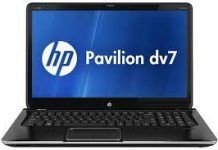As a laptop user, you should not expect that your device will last forever. Sooner or later, you will start to feel that something is wrong with the computer.
There are signs your laptop is dying. The question is how you should approach this issue. Would it be better to commit to fixing the computer? Or maybe you should give up and start saving money for a new laptop when your current computer stops working completely.
Regardless of the approach, you will likely still want to prolong the laptop’s lifespan. To do that, it is recommended to understand what kind of signs indicate that your laptop is dying and what you can do to slow these problems.
Poor Battery Lifespan
Let’s start with a poor battery lifespan. As soon as you notice that the laptop requires charging more frequently than before because the battery does not last that long.
When it comes to a laptop’s battery, there really is no good way to suddenly solve the issue hardware-wise. More often than not, laptop users simply replace the battery if they do not wish to bother fixing the issue.
More than 7 fixes exist if you are looking for ways to tinker with the computer’s settings to preserve battery lifespan. However, note that such fixes are a temporary solution. Since laptops depend on batteries so much, you cannot ignore the problem.
Overheating
Overheating is another example of a sign that indicates computer problems. Sure, in some cases, fixing overheating is as simple as cleaning the dust inside or closing redundant background applications.
However, if you have a relatively old laptop, the odds are that even cleaning the dust inside is not going to be enough. The filth that clogs the internal fans is a problem, but the internal hardware itself might be too old to keep up with the software demands.
Some people try to counter the issue by investing in a cooling pad. An accessory that offers a source of fresh air is a benefit to the overall setup, but it should not be treated as a proper solution. Ultimately, it is about the internal hardware and how it performs.
Not Enough Free Storage
Free storage might not seem like that big of a deal, right? If there are only a few gigabytes of free space left on the computer’s drive, you can simply delete unnecessary data or transfer it to external storage.
The reality is a bit different with old laptops. Even if you delete files or move them to a different location, you still notice that the available free space is slowly shrinking.
In some cases, the cause of that could be related to the malware and other cybersecurity threats that have infected your computer. In other cases, it is temporary system junk that slowly builds up.
Some would say that trying to fight storage issues on an old laptop is a losing battle and that replacing the hard drive or a solid-state drive is a better solution. The takeaway from this, however, is that low storage is an indication that a laptop is having issues.
Long Loading Times
If the laptop takes a while to load after you restart it, treat it as a sign that something is wrong. And we are not talking about the delays caused by startup items.
A slow internet browser, as far as loading websites go, could be related to internet connection issues. At the same time, you can also take it as a signal that there are issues with the laptop.
Random Crashes
Random crashes are a good example of a symptom that shows how you have laptop issues. If you are using the device and it suddenly crashes, forcing a restart, it is clear that something is wrong. And these crashes could occur not just for the laptop itself but any application that you use.
Problems With Laptop Accessories
So long as your laptop is compatible with accessories, it should connect with them properly. Be it external hard drives, USB flash sticks, computer mice and keyboards, speakers, microphones, printers, or other computer peripherals; compatibility issues could stem from poor laptop performance.
Of course, you should not discard the possibility that the issue lies on the side of the peripheral. A missing driver or an OS update might also be a cause, but if the problems occur with multiple computer accessories, it is pretty clear what the source of the problem is.
Conclusion
All in all, identifying the signs your laptop is dying is just the first step toward fixing a bigger problem. More often than not, there is only so long that you can delay the inevitable. If a laptop reaches a certain point in its lifespan, you will have to replace it.
Be smart and not wait until the computer stops functioning completely. Purchase a new laptop once your current one starts to underperform too much.